The Powerful Anti-Xray, help you auto catch X-rayers and punish them according to your configuration.

MinerTrack Anti-XRay

MinerTrack is a plugin that will really help you catch those naughty players using Xray on your server in a different way from other Anti-Xray plugins. This plugin doesn't hide ores, as hiding ores requires a lot of resources.
So how does it work?
To catch Xray, MinerTrack uses an advanced algorithm that combines several factors like ore scarcity, the amount of ores mined in a certain period, the player’s path to ores, and many other aspects.
But can't people still use Xray?
Yes and no. Indeed, a player using Xray has two options:
- Keep using Xray but behave like a normal player to avoid being caught. They can't get more ores than a normal player or they’ll be caught by MinerTrack.
- Uninstall their Xray or be caught.
Why choose MinerTrack over other AntiXray options?
Compared to Paper Anti-XRay and Orebfuscator:
- MinerTrack is lightweight.
- MinerTrack's engine is innovative.
- MinerTrack detects Xray users, leaving it to you to decide on sanctions.
Compared to other AntiXray solutions:
- MinerTrack supports the latest Minecraft version.
- MinerTrack has been tested on servers with about 20 simultaneous players, with very few false positives (default config).
- MinerTrack is free.
Look what users have to say:
Assessments
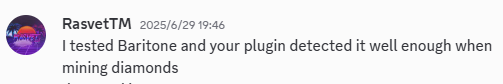
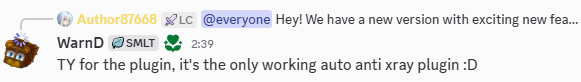
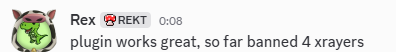

- Detect XRayer
- Automatically handle cases when a player's X-Ray violation level reaches a threshold
- Automatically reduce the violation level when the player's behavior normalizes
- When the player is mining in a cave, they will not be detected incorrectly
- Highly configurable profiles

/mtrack notify <message>- Send alerts to staff/mtrack verbose- Enable Detailed Mode and notify staff with it enabled whenever a player’s violation level increases/mtrack check <player>- Check a player’s violation history/mtrack reset <player>- Reset a player's violation record/mtrack help- Get plugin help/mtrack kick <player> <reason>- Kick a player with a specific reason/mtrack reload- Reload the plugin’s configuration/mtrack update- Check for plugin updates/mtrack logs <log name.log>- View a MinerTrack log file

minertrack.bypass- Bypass X-Ray detectionminertrack.notify- Receive notifications and verbose informationminertrack.checkupdate- Receive update information and use/mtrack updateminertrack.use- Access the root command/mtrackminertrack.check- Use/mtrack checkminertrack.kick- Use/mtrack kickminertrack.logs- Use/mtrack logsminertrack.help- Use/mtrack helpminertrack.reset- Use/mtrack resetminertrack.sendnotify- Use/mtrack notifyminertrack.verbose- Use/mtrack verboseminertrack.reload- Use/mtrack reload

- Download the latest version of MinerTrack from Hangar.
- Place the .jar file into the plugins folder.
- Restart the server to generate the configuration and necessary files.

- Java 17 or higher
- Paper, Purpur, Folia or compatible forks (1.18 or newer) Not Spigot!

If you encounter any issues or have suggestions for new features, feel free to reach out via Discord or open an issue on the plugin’s GitHub repository.
View Source: https://github.com/At87668/MinerTrack
Report Issue: https://github.com/At87668/MinerTrack/issues
Pull Requset: https://github.com/At87668/MinerTrack/pulls
Visit Wiki: https://minertrack.pages.dev/wiki/
Join Discord: https://discord.gg/MzTea2W9cb
If you want to support my work, you can subscribe my Patreon membership.
Information
| Category | Admin Tools |
|---|---|
| Published on | November 9, 2024 |
| License | GPL-3.0-only |
| Downloads | 1,869 |
| Stars | 7 |
| Watchers | 3 |









