Customize explosions, break obsidian, underwater TNT, Folia support, many integrations and more!
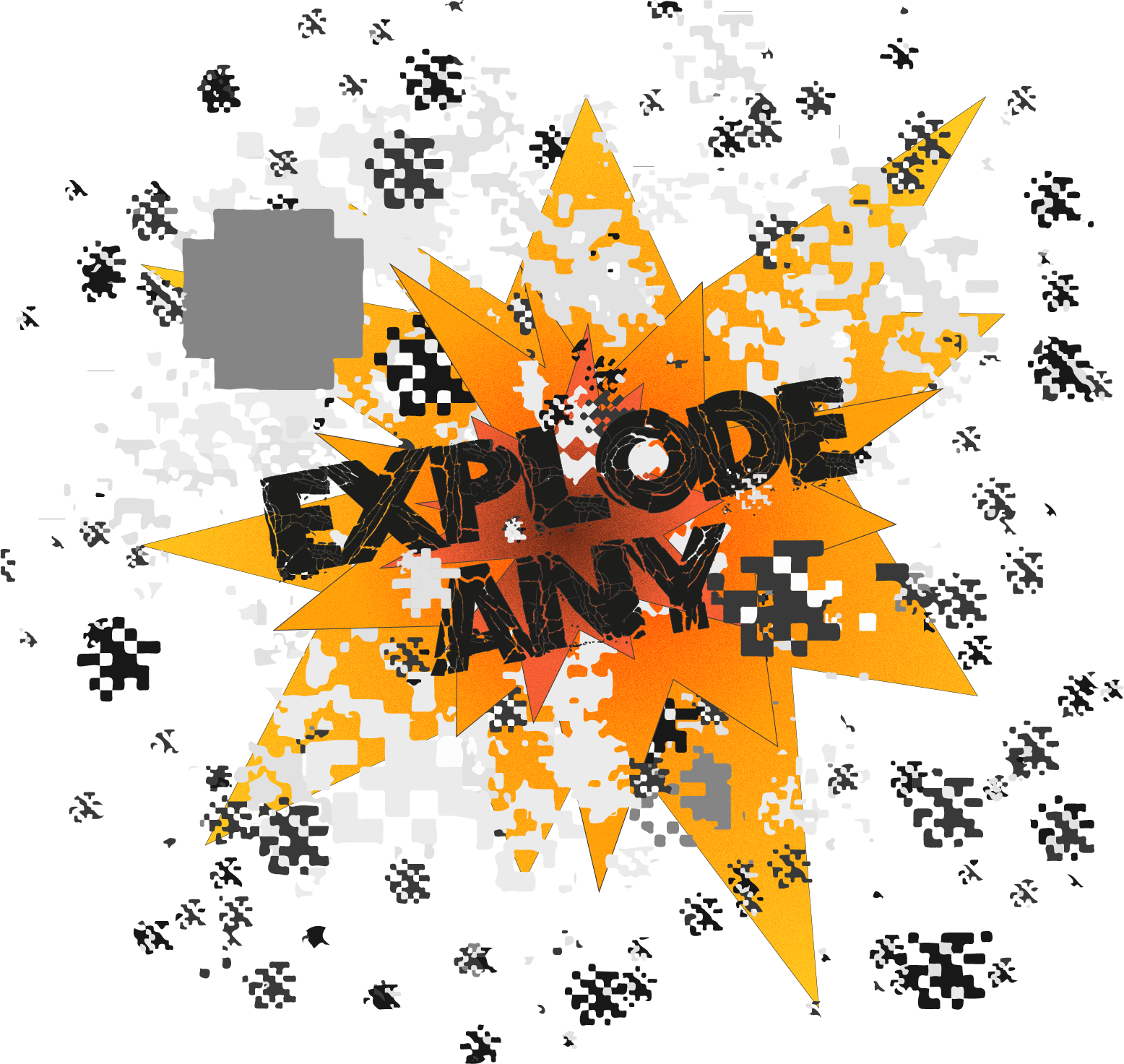
ExplodeAny
Revamp your Minecraft explosions! Control any blast with ExplodeAny - the ultimate TNT plugin. From TNT breaking obsidian to underwater explosions causing damage. Easily customizable, lightweight, compatible with any Bukkit version better than 1.8+. Get Ready To Explode Like Never Before!™
Download latest version
For Bukkit-based servers (Bukkit, Spigot, Paper...) [1.8 - 1.21.x]
For Folia-based servers [1.8 - 1.21.x]
Features
- Allows to configure how every block is affected by every explosion:
- Obsidian and bedrock can be broken with TNT
- Dirt can become indestructible
- ...
- Spawn particles, play sounds... configure what happens when:
- An entity explodes
- A block is broken because of the explosion
- Allow explosions to break blocks underwater! Not only TNT, but every explosion can break underwater.
- Damage persists across server restarts (if you want, of course :))
- Really easy to configure, you can always check the wiki (see the link below) for more information!
- Block durability can regenerate over time and you can prevent world holes!
- Lightweight, performance oriented
- Integration with other plugins
- Support for Folia based servers
Wiki
Click here for an in-depth tutorial and configuration reference!
Commands
- explodeany / eany:
- checktool / check / ct:
- enable / on [playerName]: Enables the use of the checktool for the given player, of the current player if no player was specified
- disable / off [playerName]: Disables the use of the checktool for the given player, of the current player if no player was specified
- toggle / t [playerName]: Toggle the use of the checktool for the given player, or the current player if no player was specified
- give [playerName]: Gives a checktool item to either the current player or the player whose name matches the parameter
- reset: Sets air as the checktool (bare hands)
- set: Sets the item that the current player is holding in his main hand as the checktool
- info: Check the current checktool
- configuration / config:
- show <section> <entity> [material]: Shows the current entity or material configuration
- debug:
- enable / on: Enables the debug mode
- disable / off: Disables the debug mode
- reload: Reloads the plugin and the configuration file from the disk
- about: Shows about information
- checktool / check / ct:
Permissions
- explodeany.checktool.use: Allows the player to use the checktool
- explodeany.checktool.enable: Allows the player to enable checktool for himself
- explodeany.checktool.enable.others: Allows the player to enable checktool for other players
- explodeany.checktool.disable: Allows the player to disable checktool for himself
- explodeany.checktool.disable.others: Allows the player to disable checktool for other players
- explodeany.checktool.toggle: Allows the player to toggle checktool for himself
- explodeany.checktool.toggle.others: Allows the player to toggle checktool for other players
- explodeany.checktool.give: Allows the player to give checktool items
- explodeany.checktool.set: Allows the player to set the checktool item
- explodeany.checktool.reset: Allows the player to reset the checktool item
- explodeany.checktool.info: Allows the player to check the current checktool
- explodeany.checktool.*: Gives all permissions related to checktool commands
- explodeany.configuration.show: Allows the player to show configuration parameters
- explodeany.configuration.*: Gives all permissions related to configuration commands
- explodeany.debug.enable: Gives permission to enable debug mode
- explodeany.debug.disable: Gives permissions to disable debug mode
- explodeany.debug.*: Gives all permissions related to debugging
- explodeany.reload: Allows the player to use the reload command
- explodeany.*: Gives all above permissions
Compatibility
ExplodeAny is compatible with Bukkit-based/Folia-based servers 1.8+ and can run on Java 8+. However, your Minecraft version or your server implementation might not have support for the whole set of features. For the full list of caveats, please head to the wiki.
Current supported plugins
Although they’re not necessary for the plugin to work, ExplodeAny will enable support for them if they are loaded.
- Cannons (https://www.spigotmc.org/resources/cannons.56764/)
- Magic (https://www.spigotmc.org/resources/magic.1056/)
- QualityArmory (https://www.spigotmc.org/resources/quality-armory.47561/)
- ThrowableCreeperEggs (https://www.spigotmc.org/resources/throwable-creeper-eggs.75877/)
- Forge/Fabric/other mods: Any mod that adds custom entities and uses Vanilla explosions is supported through 'CustomEntity' section in the configuration. (For instance, https://www.curseforge.com/minecraft/mc-mods/mrcrayfishs-gun-mod)
Community tools
These tools have been developed by our community! Feel free to check them out :)
- ExplodeAny ControlCenter (Download) - by HeyItzGeo [Discord: heyitzgeo2]
Issues & features tracking
Feel free to report bugs & ask for features/enhancements here! You can also see what's already in sight.
https://github.com/GuilleX7/ExplodeAny/issues
Discord server
If you want to join the community, this is your place! Feel free to ask any questions, ask for help or just discuss anything related (or not) to the plugin. Everyone is welcome!
https://discord.com/invite/EsyBsjqMn6
Metrics
Metrics give us useful insights into where ExplodeAny is used, allowing to take better decisions.
https://bstats.org/plugin/bukkit/ExplodeAny/18111
Credits
- GuilleX7 (Main developer) [Discord: guillex7]
- 4L0N50asd (Main artist) [Discord: defkta]
Information
| Category | Gameplay |
|---|---|
| Published on | February 25, 2024 |
| License | GPL |
| Downloads | 118 |
| Stars | 2 |
| Watchers | 2 |