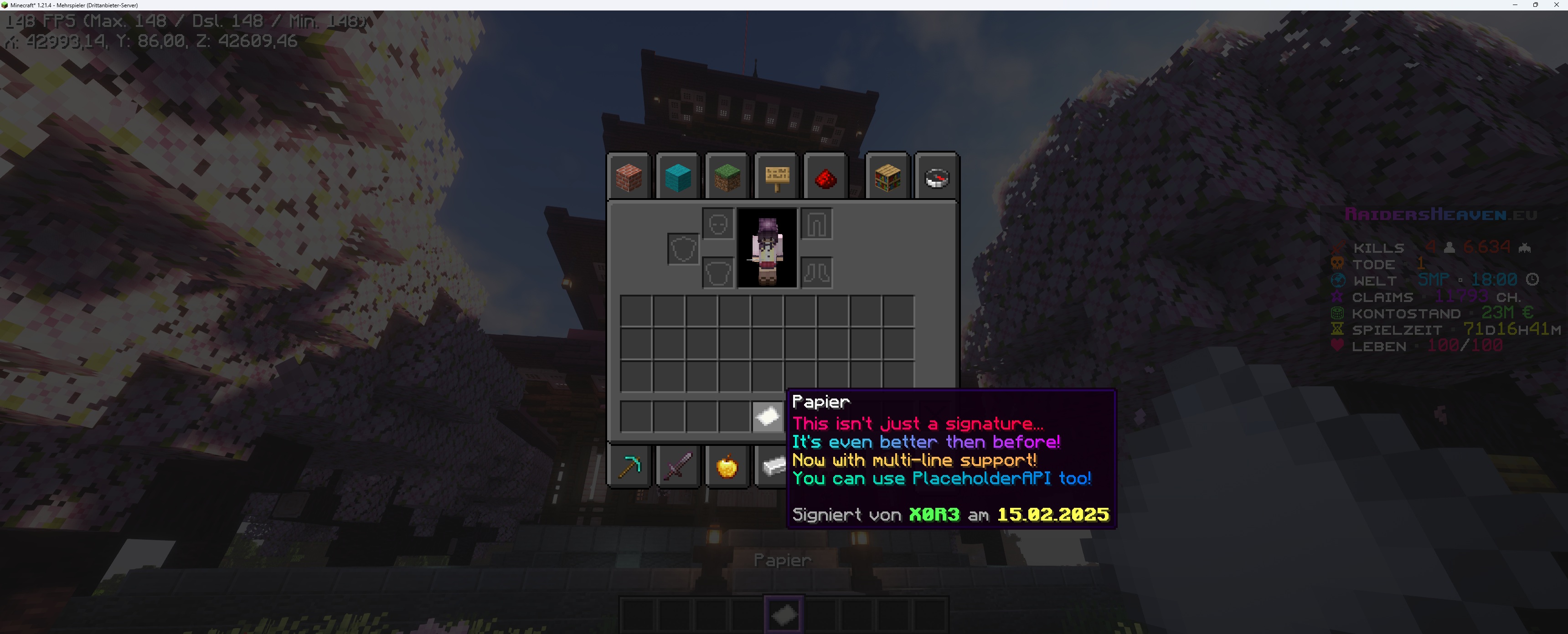Do you want to add a personalized signature to your item? Or maybe rename it? Look no further! ☄️

This plugin supersedes its Spigot version.


Made with love in Germany 🇩🇪
Features
Commands
/sign
With this command you can sign an item instantly. The lore will be determined by the content under SHORT inside of the config.yml.
/sign:
/sign help→ will show you a list of all commands./sign <text>→ creates a signature with a custom text, depending on theDEFAULTcontent/sign delete→ removes an applied signature/sign lock→ will lock an item to prevent adding a signature with/signor/sign <text>/sign unlock→ will free an item from it's locked state and allows signatures again/sign version→ shows you some version information
Example:
/sign <yellow>That item is so <gold>awesome<yellow> and <gold>rare<yellow>,<br>that every player wants to own.
/rename
With the command /rename <text> you can change an items displayname. It uses color formats and placeholders here too!
/rename This is a <aqua>cool<reset> item name!
Formatting
All messages within the configuration and language files support MiniMessage. To learn how to use it, please visit the Adventure website.
I highly recommend using the MiniMessage format, as it is also the current best practice for all users of Paper and it's derivatives. Legacy formats such as& or &#rrggbb will kinda work too, but are not recommended!
You can also use all placeholders from the PlaceholderAPI and it's expansions!
Language Files
RHSignItem ships with some default language files: German, English and Russian. You can change these as you desire.
But you can also create a new file and integrate it.
In this case, make sure to properly set the locale to the files name in the config.
Auto-Locking
In order to make the signing process as easy as possible, you can enable the auto-lock setting. After that, every new signature will automatically set the locked state onto the item.
permission-based setting. Players will need the rhsignitem.command.sign.lock.auto permission.
Optional Offhand Requirements
With the offhand-item-mode setting you can choose, if the player needs to hold an item in his offhand in order to create a signature with /sign or /sign <text>.
type determines the item that is needed.
Also you can choose, if the item should be used.
- durability -1
- amount -1
Item Blacklist
As a server owner or administrator, you probably don't want all items to be allowed for signatures. RHSignItem comes with a blacklist feature, that can easily be configured and extented.
Vault integration
If you want to make the commands only usable through a payment, just toggle it's setting inside the config.yml file!
You can set a fixed price for executing any command, toggle each command and choose, which ones should be set behind a paywall.
Also you can toggle messages when using the payment system.
What does it look like in-game?
Permissions
The plugin requires a player to have the respective permissions listed below:
rhsignitem.*→ grants access to all plugin commandsrhsignitem.admin→ grants an override status to delete and unlock (for administrative purposes)rhsignitem.command.sign→/signand/sign helprhsignitem.command.sign.sign→/sign <text>rhsignitem.command.sign.delete→/sign deleterhsignitem.command.sign.lock→/sign lockrhsignitem.command.sign.lock.auto→ for auto-lock with permission based command handlingrhsignitem.command.sign.unlock→/sign unlockrhsignitem.command.sign.version→/sign versionrhsignitem.command.rename→/rename <text>
Support
If you need help with RHSignItem, you can join the RaidersHeaven server on Discord. Just post inside the #rhsignitem-paper-plugin channel.
Since support is provided exclusively by me, there may be delays and longer response times as I cannot read all messages immediately or only at certain times of the day. Thank you for your understanding!Metrics collection
RHSignItem collects anonymous server statistics through bStats, an open-source statistics service for Minecraft software. You can opt out in plugins/bStats/config.yml at anytime.
Information
| Category | Gameplay |
|---|---|
| Published on | February 7, 2025 |
| License | GPL |
| Downloads | 1,184 |
| Stars | 4 |
| Watchers | 4 |